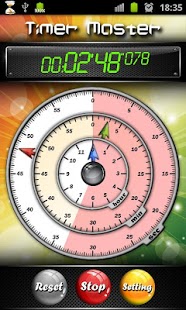Timer Master FREE 1.1
Paid Version
Publisher Description
Timer master is a simple, efficient, free and indispensable timer app on Android.
It provide a fastest and effective ways to set a time and start the timer
It works with a color disk that will gradually get smaller as the time elapsed, creating an easy visual reference for the passage of time
Timer Master enable you to see and glance how much time are left without losing focus on whatever you doing.
With this simple concept, you can manage and feel the passage of time with minimum attention.
It is simple and perfect for all timer activities in your daily life.
For example, learning, monitoring test, cooking, works, sports, alarm reminder, keep meeting in track, manage presentation time efficiently .
Whenever time need to be measure and manage, in classroom, office or in home, Timer Master will help you become more organized and productive all the day.
* Please make sure that you do not install this app on SD card, as the app will not work correctly.
Features:
- Big color disk display the % time remaining
- Large display of analog and digital timer
- Set time with just a tap, in fastest way
- A tap to Start/Pause/Stop/Reset timer
- Automatically save unfinished/paused timer
- Run in background with energy efficient
- Smallest time unit 1/1000 sec
- Customizable Alarm duration
- Customizable LED color
- Customizable Disk color
- Customizable theme display
- Support 3 notification mode
- Support custom ringtones
If you like this app, please rate it!!
If you have any suggestions or questions, or if you found that this app cannot be supported on any device, please contact me at greenworkssoft@gmail.com, thank you.
About Timer Master FREE
Timer Master FREE is a paid app for Android published in the Other list of apps, part of Development.
The company that develops Timer Master FREE is GreenWorks. The latest version released by its developer is 1.1. This app was rated by 1 users of our site and has an average rating of 3.0.
To install Timer Master FREE on your Android device, just click the green Continue To App button above to start the installation process. The app is listed on our website since 2013-03-24 and was downloaded 8 times. We have already checked if the download link is safe, however for your own protection we recommend that you scan the downloaded app with your antivirus. Your antivirus may detect the Timer Master FREE as malware as malware if the download link to pro.learning.testtimer is broken.
How to install Timer Master FREE on your Android device:
- Click on the Continue To App button on our website. This will redirect you to Google Play.
- Once the Timer Master FREE is shown in the Google Play listing of your Android device, you can start its download and installation. Tap on the Install button located below the search bar and to the right of the app icon.
- A pop-up window with the permissions required by Timer Master FREE will be shown. Click on Accept to continue the process.
- Timer Master FREE will be downloaded onto your device, displaying a progress. Once the download completes, the installation will start and you'll get a notification after the installation is finished.